Welcome to the email configuration guide with Server.IT. This document will provide you with all the necessary information to correctly set up your email client, ensuring secure and efficient management of your email communications. Below, you will find the general parameters for configuring IMAP, SMTP, and POP3 protocols, all with SSL enabled to ensure maximum security for your data.
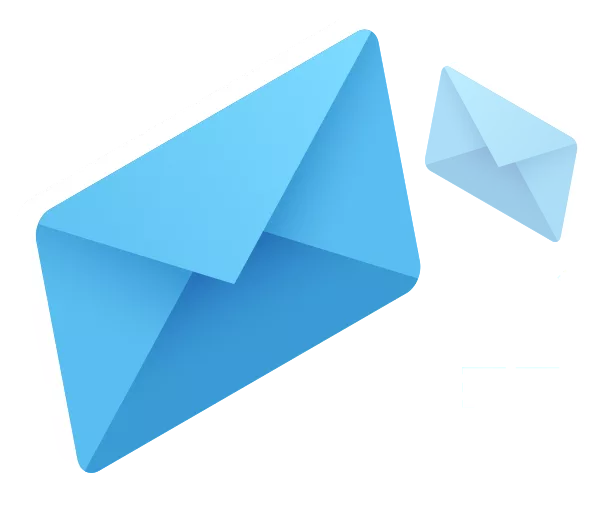
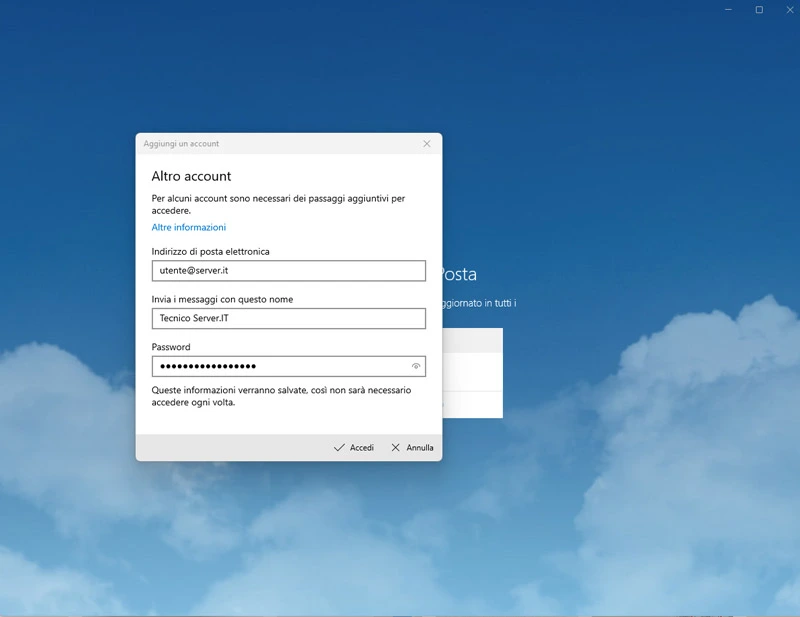
The IMAP (Internet Message Access Protocol) allows you to access email messages directly from the server without having to download them to your device. This means you can read your emails from multiple devices, always keeping the message status (read, unread, deleted) synchronized. Be sure to enable SSL for a secure connection.
SMTP (Simple Mail Transfer Protocol) is the protocol used for sending emails. Port 465 with SSL enabled ensures that all emails sent from your client are encrypted, protecting your information during transmission across the network.
The POP3 (Post Office Protocol version 3) protocol is used to download emails from the server to your device, allowing you to read them even without an internet connection. Configuring port 995 with SSL enabled is crucial to ensure that the downloaded data is protected from interception.
Once you have configured your email account using these parameters, you will be able to send and receive emails securely and safely with Server.IT's services. Remember that for any questions or assistance, our support team is always available to help.
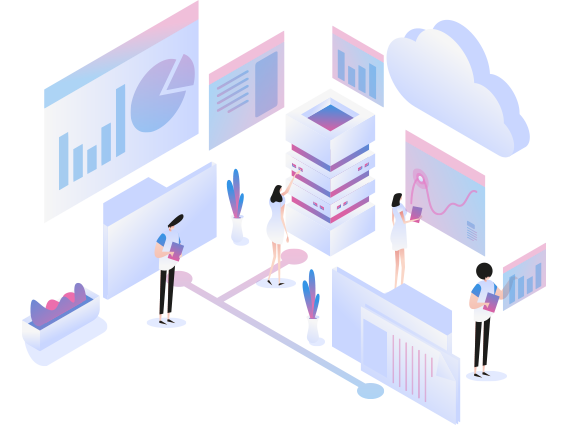
Specify what you are looking for, your budget, and activation times, and one of our technicians will respond to you very quickly with all the requested information.
Contact Us Now!