Welcome to the series of video guides dedicated to the functionality of cPanel offered by Server.IT. This series is designed to guide you through all the features and settings of cPanel, one of the most powerful and widely used hosting management tools.
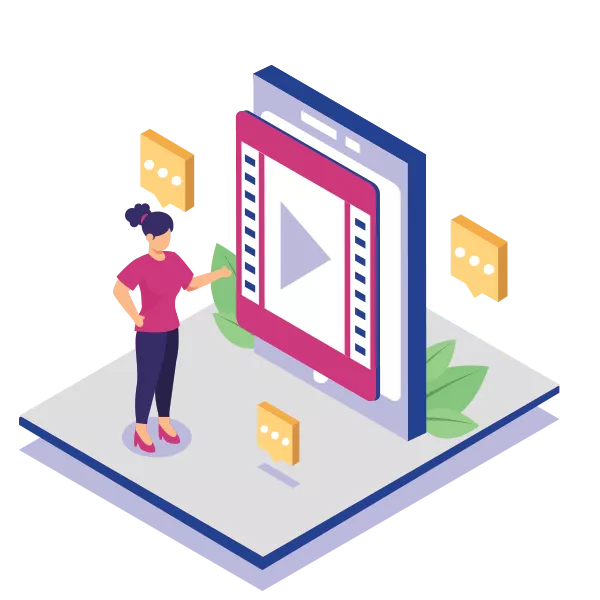
We have prepared comprehensive, detailed videos through which we will explore how to configure and manage your web space, from email accounts to site security, including file management and much more. Each video is designed to provide you with clear and direct instructions, allowing you to fully leverage all the potential that cPanel has to offer. Let's get started and discover how to optimize the management of your site with cPanel, thanks to Server.IT.
This guide will show you how to efficiently configure and manage email accounts through cPanel. You will learn how to create new email accounts, set up auto-responders, manage forwarders, and use filters to improve the security and organization of your communications. With simple and direct steps, we will help you leverage all the potential of cPanel's email features to keep your communications efficient and secure.
This video guide will show you how to efficiently manage your website's files with cPanel in the next section of our video guide. We will walk you through the use of cPanel's File Manager, showing how to upload, edit, and manage files directly from your browser. You will also learn how to configure and manage backups to ensure that your website's data is always safe. This section is essential for anyone looking to have full control over their website's files.
Discover how to efficiently manage your website's databases with cPanel in this section of our video guide. We will guide you through the use of cPanel's database management tools, showing how to create, modify, and manage databases directly from the cPanel interface. You will also learn how to set up and manage backups to ensure that your database data is always secure. This section is essential for anyone looking to have full control over their website's databases.
Discover how to manage domains through cPanel, utilizing its powerful features to simplify the process. This guide will show you how to add and manage domains and subdomains, configure redirects, and customize DNS zones. You will learn the best practices for optimizing your domain configuration, ensuring that your website is always accessible and functioning according to your needs.
In the next section of our cPanel video guide, you will discover how to use metrics tools to monitor your website's performance. We will show you how to access and interpret data from access logs, error logs, bandwidth usage, and much more. This section is essential for anyone looking to better understand their site's traffic and optimize resources based on visitor needs.
Learn how to enhance your website's security with cPanel by exploring how to configure crucial settings such as SSL/TLS, password protection, and firewalls. This guide will show you the steps to activate and manage the security features that cPanel offers, helping you protect your site from unauthorized access and other online threats.
Discover how to install and manage software and applications on your website using the software features of cPanel. This guide will introduce you to the built-in tools that allow you to easily install platforms like WordPress, Joomla, or Drupal with just a few clicks. We will also show you how to manage PHP versions and related configurations to optimize your website's performance. Learning to use these features will help you efficiently and securely customize and enhance your web space.
Explore the "Preferences" section in cPanel to customize your website management experience. This guide will show you how to modify personal settings, manage account profiles, and adjust configurations to suit your specific needs. You will learn how to configure essential aspects like the interface language, contact settings, and startup preferences, making your cPanel more intuitive and responsive to your daily site administration needs.
Learn how to safeguard your website's data using JetBackup on cPanel. This guide will provide you with all the necessary information to configure and manage full site backups, ensuring that your information is always protected and easily recoverable. JetBackup offers advanced features like automated backup scheduling, single file restoration, and the management of multiple backups, making it an essential tool for the security and maintenance of your web space.
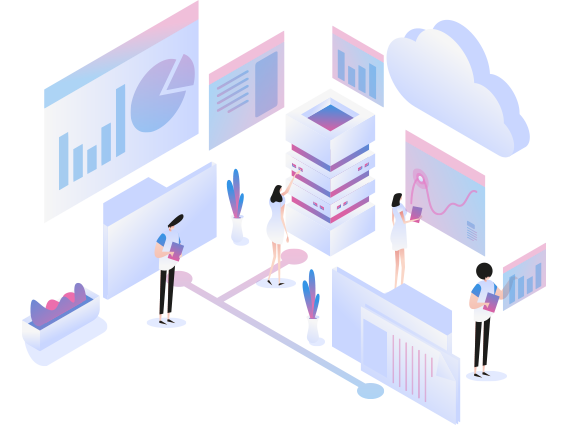
Specify what you are looking for, your budget, and activation times, and one of our technicians will respond to you very quickly with all the requested information.
Contact Us Now!