Entrusting Server.IT with your site migration means choosing the peace of mind of a professional and attentive service. Our goal is to make the migration process simple and transparent, allowing you to focus on your business without technical worries.

Starting the free migration process of your website (or websites) to Server.IT is an extremely simple and intuitive procedure, designed to ensure you a smooth and seamless user experience. Below, we will guide you step by step through the migration request process, highlighting the data and information needed to successfully complete your request.
The first step is to open a support ticket through the Server.IT Client Panel. This will allow you to communicate directly with our support team, who will guide you through every stage of the migration.
When filling out the migration ticket, in addition to providing a detailed description of your needs and any additional information you deem useful for our team, you will need to include the following technical data:
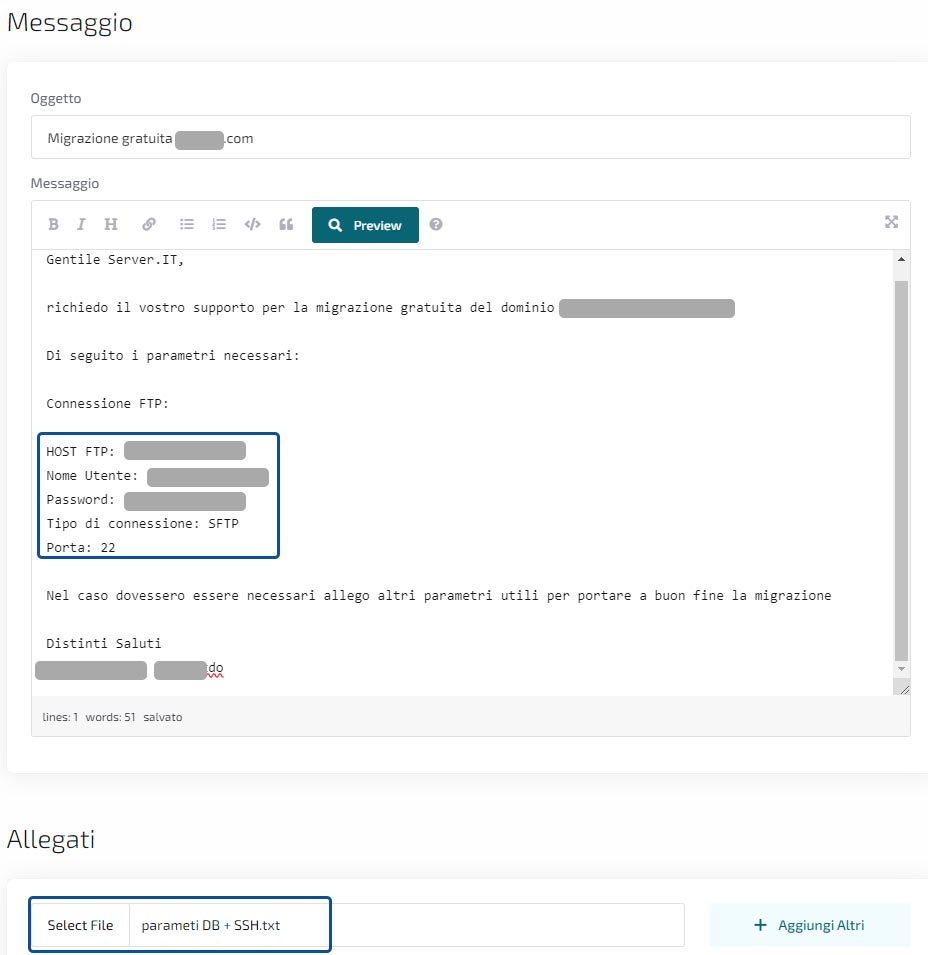
For more complex migrations that require a deeper level of access, it may be necessary to provide:
Once the support ticket with all the required data is submitted, our team will start working on your migration request. We will keep you updated on every step of the process, ensuring a smooth and uninterrupted transition to our hosting.
The free migration offered by Server.IT is designed to make the switch to our hosting service as simple and painless as possible. Our goal is to ensure that your site is transferred and fully operational on our hosting with minimal effort on your part, allowing you to focus on your business without technical worries.
If you have any questions or need additional assistance during the process, our support team is always available to provide the necessary guidance and support. With Server.IT, your site migration is in safe hands.
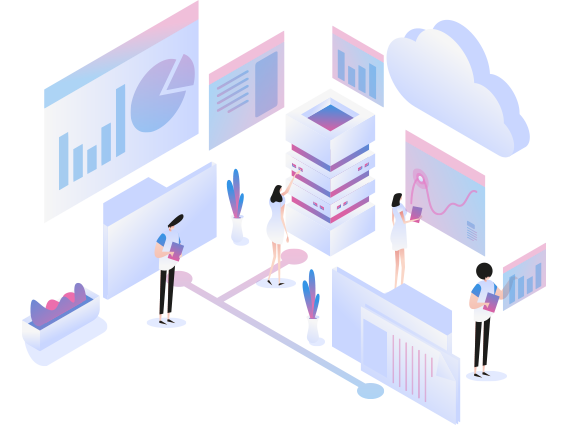
Specify what you are looking for, your budget, and activation times, and one of our technicians will respond to you very quickly with all the requested information.
Contact Us Now!